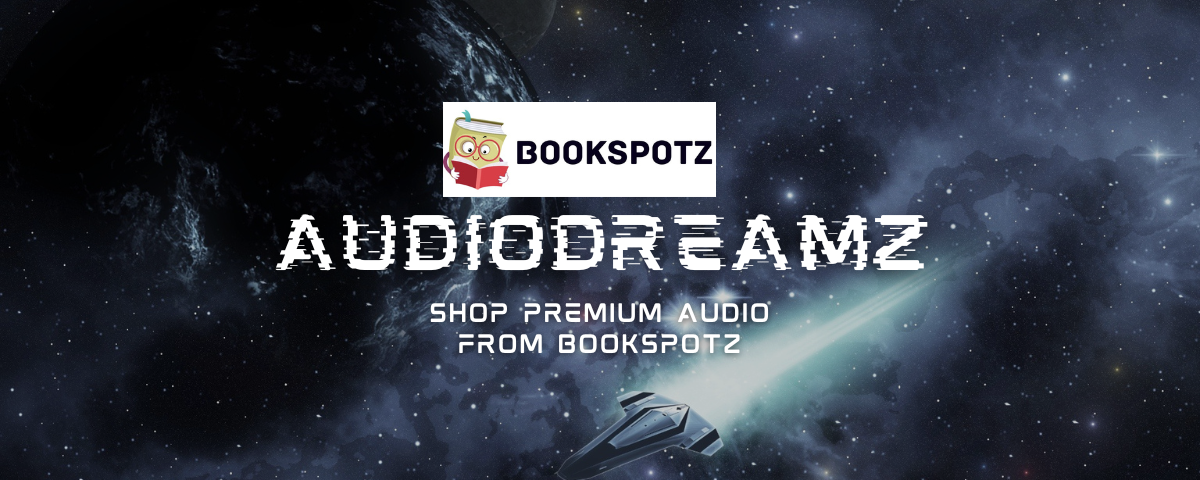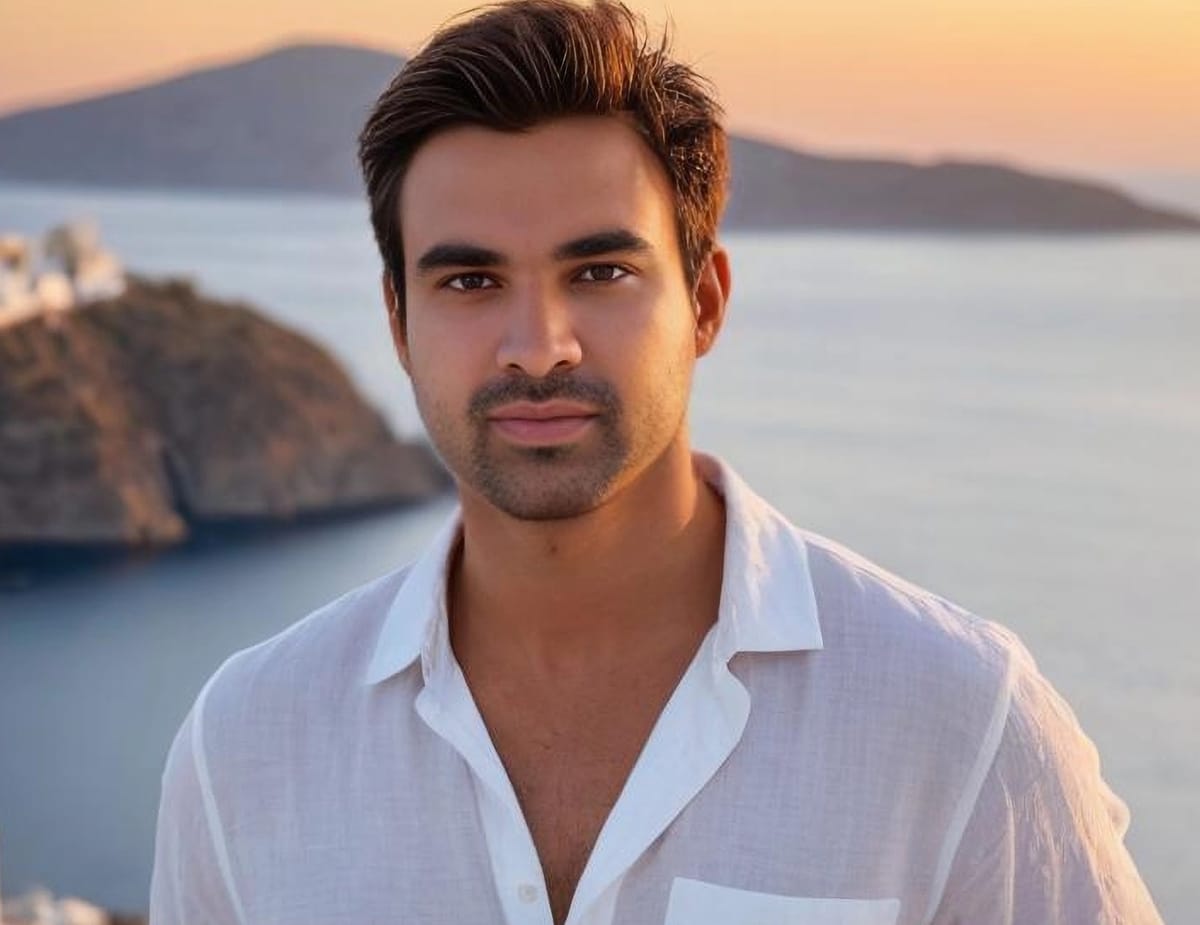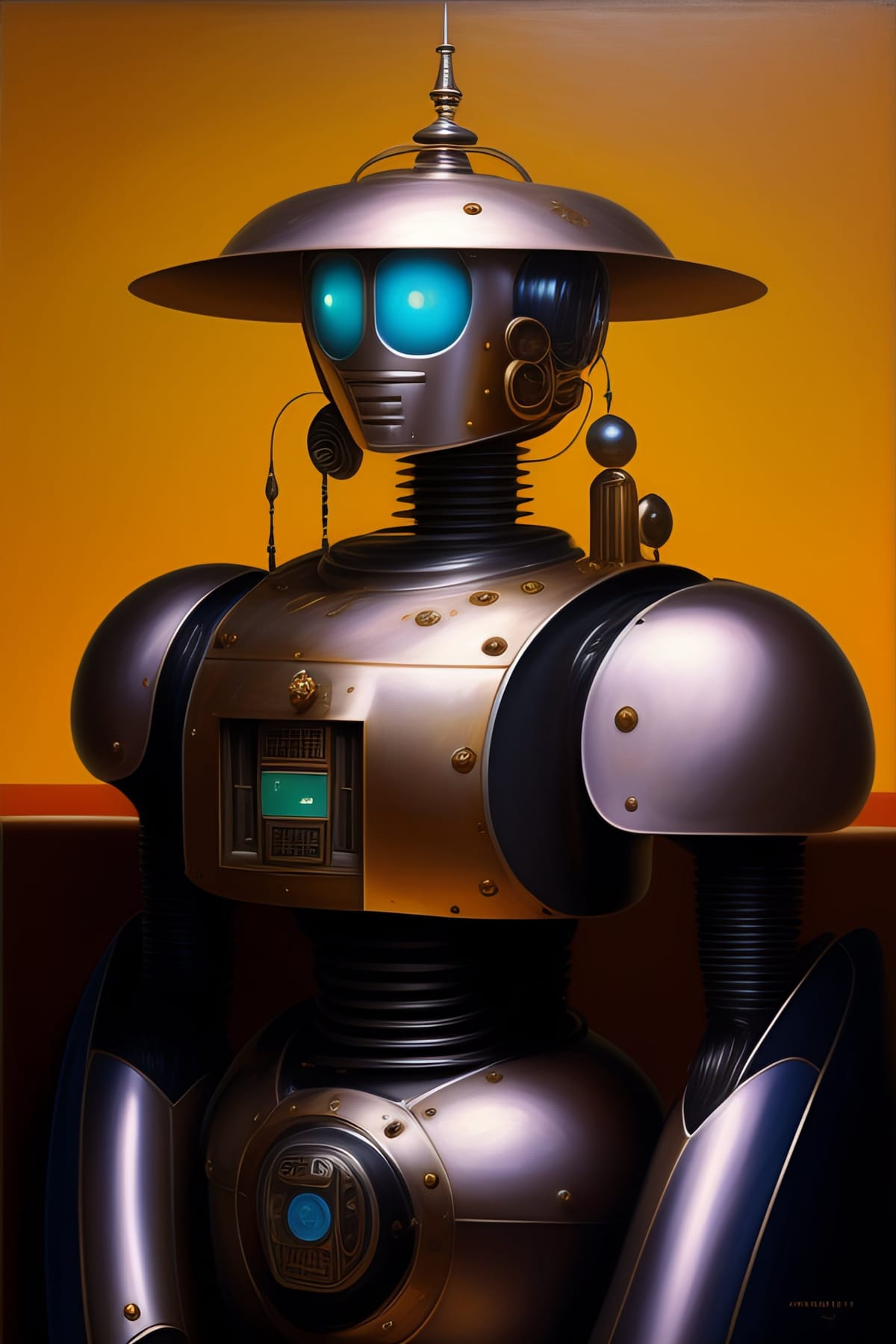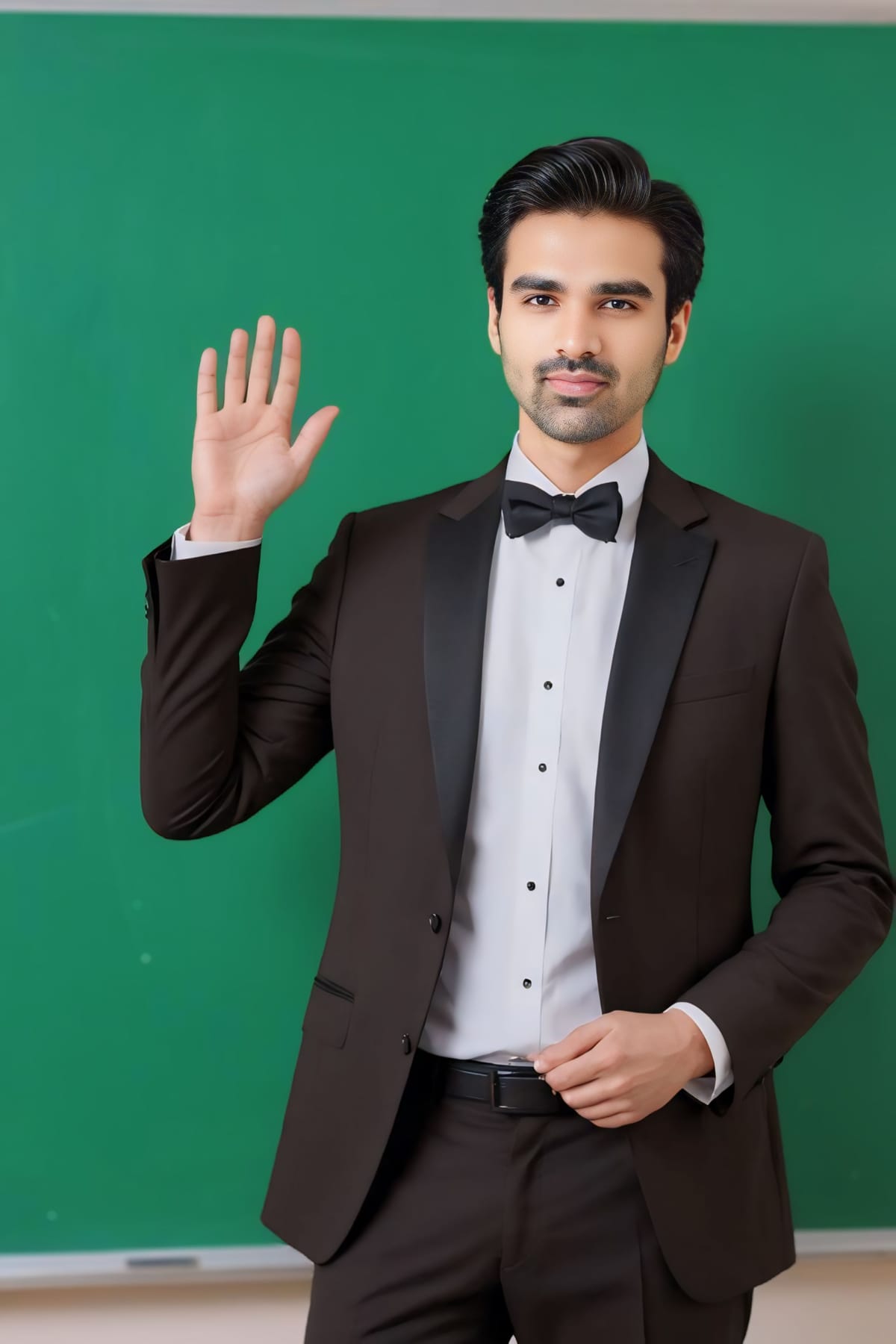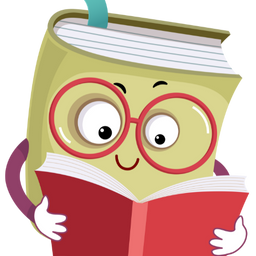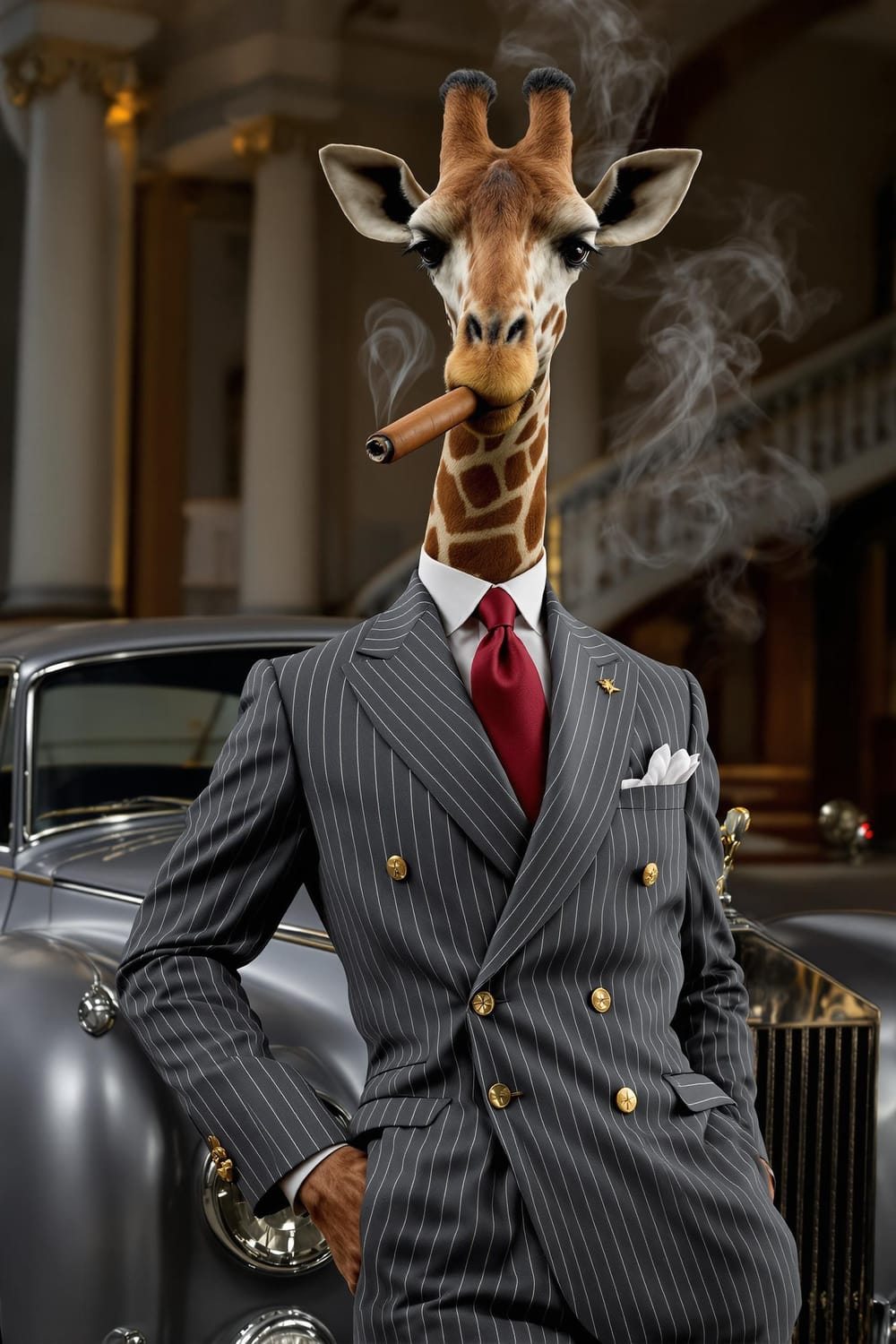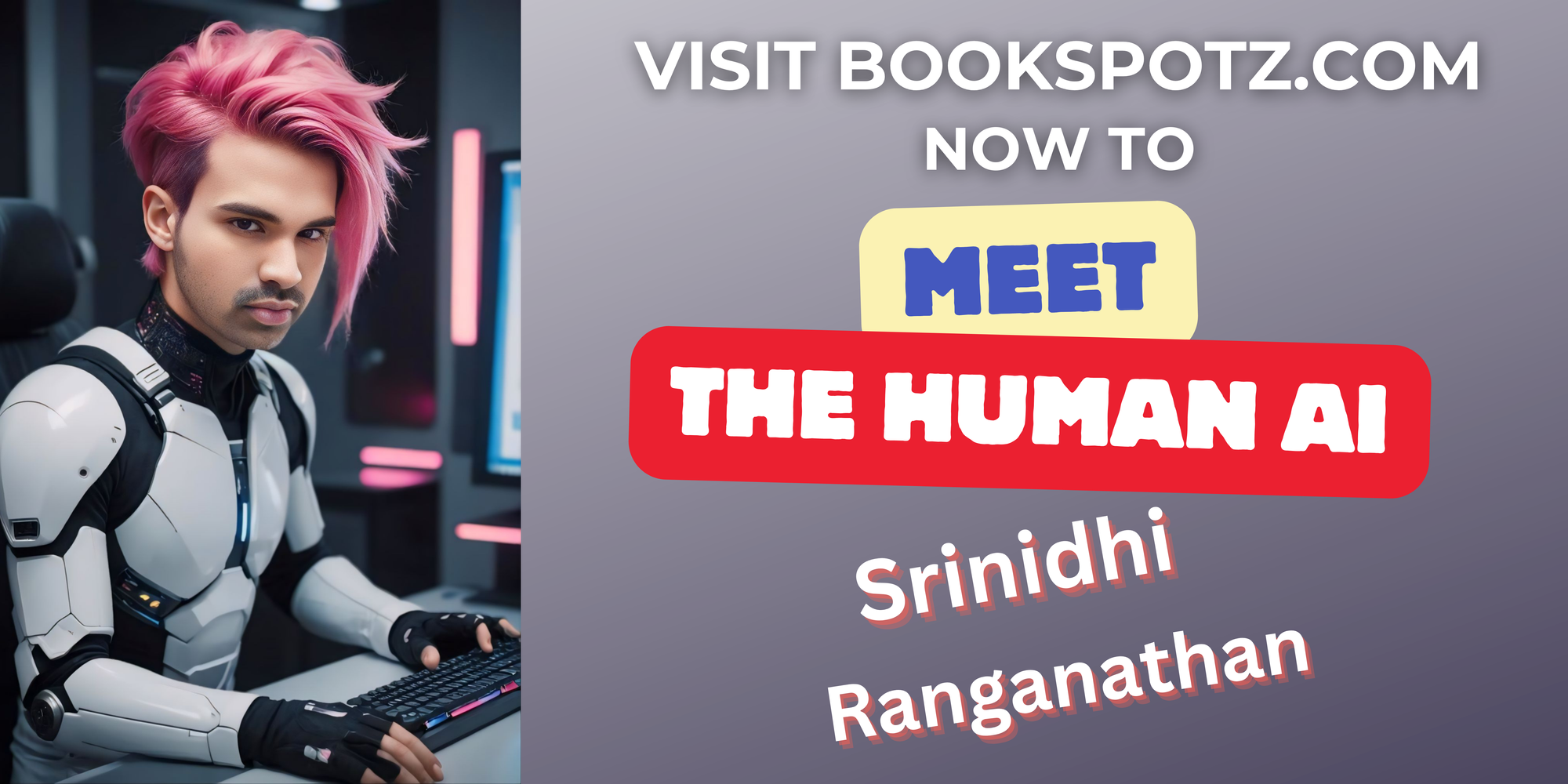









Introduction
Overview of No-Code and Low-Code Programming
No-code and low-code programming have revolutionized the way applications are developed. These paradigms allow individuals with minimal coding experience to create functional applications, leveraging pre-built templates and visual development tools. This democratization of software development has led to a surge in innovative applications and solutions across various industries.
Importance of Python in Modern Programming
Python, known for its simplicity and versatility, has become one of the most popular programming languages globally. It is extensively used in web development, data science, machine learning, and automation. The integration of Python with no-code and low-code platforms amplifies the capabilities of non-developers to create robust applications efficiently.
Benefits of Learning No-Code and Low-Code Python
Learning no-code and low-code Python programming offers numerous benefits:
- Accessibility: Allows individuals without a programming background to build applications.
- Efficiency: Speeds up the development process through visual interfaces and pre-built modules.
- Cost-Effective: Reduces the need for hiring specialized developers.
- Scalability: Enables the development of scalable solutions that can grow with business needs.
Purpose of the Guide
This guide aims to provide a comprehensive understanding of no-code and low-code Python programming. It covers the basics, platforms, advanced techniques, common challenges, and future trends, offering a valuable resource for anyone looking to delve into this innovative field.
Understanding No-Code and Low-Code
Definition of No-Code Programming
No-code programming involves creating applications without writing any code. It relies on visual development environments, where users can drag and drop elements to build their applications. This approach is ideal for users with no coding experience, as it abstracts the technical complexities.
Definition of Low-Code Programming
Low-code programming combines visual development with the ability to write code for more complex functionalities. It offers a balance between ease of use and flexibility, allowing users to create applications with more sophisticated features and integrations.
Differences Between No-Code and Low-Code
- No-Code: Focuses on simplicity and accessibility, with minimal customization options.
- Low-Code: Provides more flexibility and control, allowing for custom code additions and complex logic implementation.
- Target Audience: No-code is geared towards non-developers, while low-code caters to both non-developers and professional developers looking for rapid development solutions.
Key Features of No-Code Platforms
- Drag-and-Drop Interfaces: Simplifies the design process.
- Pre-Built Templates: Offers ready-to-use components for common application features.
- Visual Workflows: Allows users to define application logic visually.
- Integrations: Provides connectors to integrate with other tools and services.
Key Features of Low-Code Platforms
- Custom Code: Enables writing custom scripts to extend functionality.
- Advanced Integrations: Supports complex integrations with APIs and third-party services.
- Scalability: Allows for the development of applications that can scale with user needs.
- Collaborative Development: Facilitates team collaboration with role-based access and version control.
Python Programming Overview
Introduction to Python
Python is a high-level programming language known for its readability and ease of use. It supports multiple programming paradigms, including procedural, object-oriented, and functional programming. Python's extensive standard library and active community contribute to its widespread adoption.
Key Features of Python
- Readability: Python's syntax is clear and concise, making it accessible for beginners.
- Versatility: It can be used for web development, data analysis, machine learning, and more.
- Extensive Libraries: A vast collection of libraries and frameworks supports various applications.
- Community Support: A large and active community provides extensive resources and support.
Python’s Role in Data Science
Python is the go-to language for data science due to its powerful libraries like Pandas, NumPy, and Matplotlib. It allows data scientists to perform data manipulation, analysis, and visualization efficiently. Libraries like Scikit-learn and TensorFlow enable machine learning and deep learning applications.
Python in Web Development
Frameworks such as Django and Flask make Python a popular choice for web development. These frameworks provide the tools needed to build secure, scalable, and maintainable web applications. Python's simplicity and ease of integration with other technologies contribute to its popularity in this field.
Python in Automation
Python's automation capabilities are leveraged in various domains, from simple scripting tasks to complex workflows. Libraries like Selenium and BeautifulSoup allow for web scraping and browser automation, while tools like Ansible and Fabric facilitate infrastructure automation.
No-Code Python Platforms
Overview of No-Code Python Platforms
No-code Python platforms enable users to build applications using Python without writing code. These platforms provide a visual interface for designing workflows and integrating Python scripts for automation and data processing.
Popular No-Code Python Platforms
Airtable
Airtable combines the simplicity of a spreadsheet with the power of a database. It allows users to create custom applications using visual tools and integrates with Python for advanced automation and data manipulation.
Zapier
Zapier automates workflows by connecting different applications. Users can create "Zaps" that trigger actions in one app based on events in another, with Python code used for custom logic and processing.
Google AppSheet
AppSheet is a no-code platform by Google that allows users to create mobile and web applications from data stored in Google Sheets and other sources. It supports Python scripts for custom functionality and automation.
Features of No-Code Python Platforms
- Ease of Use: Intuitive interfaces that simplify application development.
- Integration: Seamless integration with various third-party services.
- Automation: Enables the automation of repetitive tasks.
- Customization: Allows for the addition of Python scripts to extend functionality.
Case Studies Using No-Code Python
- Small Business CRM: A small business uses Airtable to create a custom CRM system, automating data entry and customer follow-ups with Python scripts.
- Marketing Automation: A marketing team uses Zapier to automate campaign workflows, integrating Python for personalized email content generation.
- Inventory Management: A retailer uses Google AppSheet to manage inventory, with Python scripts for real-time stock level updates and reorder alerts.
Low-Code Python Platforms
Overview of Low-Code Python Platforms
Low-code Python platforms offer a more flexible approach, combining visual development tools with the ability to write custom code. This enables developers to create complex applications faster while maintaining the ability to customize and optimize the solution.
Popular Low-Code Python Platforms
OutSystems
OutSystems is a powerful low-code platform that supports full-stack development, including frontend, backend, and database components. It allows for the integration of Python scripts to enhance functionality and automate tasks.
Mendix
Mendix offers a comprehensive low-code development environment that supports the inclusion of custom Python code. It provides tools for rapid application development, deployment, and management.
Appian
Appian is known for its process automation capabilities. It integrates with Python to automate business processes, providing a visual interface for workflow design and customization.
Features of Low-Code Python Platforms
- Rapid Development: Accelerates the development process with visual tools.
- Custom Code Support: Allows for the inclusion of Python scripts to extend capabilities.
- Integration: Supports integration with various services and APIs.
- Scalability: Enables the creation of scalable and maintainable applications.
Case Studies Using Low-Code Python
- Financial Services App: A financial services firm uses OutSystems to build a customer-facing application, integrating Python for data analysis and reporting.
- Healthcare Management System: A healthcare provider uses Mendix to develop a patient management system, utilizing Python scripts for scheduling and resource allocation.
- Manufacturing Automation: A manufacturing company uses Appian to automate production workflows, with Python handling data collection and process optimization.
Getting Started with No-Code Python
Setting Up a No-Code Environment
To start with no-code Python, choose a platform like Airtable, Zapier, or Google AppSheet. Create an account, explore the platform’s interface, and familiarize yourself with its basic features and integrations.
Basic No-Code Python Concepts
- Workflows: Define the sequence of actions to be performed.
- Triggers: Events that initiate a workflow.
- Actions: Steps performed in response to triggers.
- Data Integration: Connecting and manipulating data from various sources.
Building a Simple Application
- Define Objectives: Identify the application’s purpose and requirements.
- Design Interface: Use the platform’s visual tools to design the user interface.
- Create Workflows: Set up workflows to automate tasks based on user interactions.
- Test and Deploy: Test the application for functionality and deploy it for use.
Integrating APIs with No-Code Python
APIs (Application Programming Interfaces) allow applications to communicate with external services. No-code platforms often provide connectors to popular APIs, enabling seamless data exchange and functionality extension.
- Choose an API: Select the API you need to integrate.
- Configure the Connector: Use the platform’s API connector to set up the integration.
- Define Data Exchange: Specify the data to be sent and received.
- Test the Integration: Ensure the API integration works as expected.
Best Practices for No-Code Python Development
- Start Simple: Begin with basic applications and gradually add complexity.
- Leverage Templates: Use pre-built templates to accelerate development.
- Focus on User Experience: Design intuitive and user-friendly interfaces.
- Test Thoroughly: Regularly test applications to identify and fix issues early.
Getting Started with Low-Code Python
Setting Up a Low-Code Environment
Choose a low-code platform like OutSystems, Mendix, or Appian. Sign up for an account, explore the development environment, and understand the available tools and features.
Basic Low-Code Python Concepts
- Modules: Reusable components that encapsulate specific functionality.
- Data Models: Structures that define how data is stored and accessed.
- Business Logic: Rules and workflows that govern application behavior.
- User Interfaces: Visual components that interact with users.
Building a Simple Application
- Define Requirements: Outline the application’s functionality and goals.
- Create Data Models: Define the data structures needed.
- Design UI: Use visual tools to create the user interface.
- Implement Logic: Add business logic using visual workflows and custom Python code.
- Test and Deploy: Test the application and deploy it to users.
Integrating APIs with Low-Code Python
Low-code platforms support complex API integrations, allowing for robust functionality extension.
- Select the API: Identify the required API for integration.
- Set Up Integration: Use the platform’s tools to configure the API integration.
- Define Logic: Implement the logic for data exchange and processing.
- Validate Integration: Test the integration to ensure it works correctly.
Best Practices for Low-Code Python Development
- Plan Thoroughly: Outline the application’s structure and components before development.
- Use Modular Design: Break down functionality into reusable modules.
- Optimize Performance: Write efficient code and optimize workflows.
- Maintain Documentation: Document the application’s architecture and code for future reference.
Advanced No-Code Python Techniques
Using Python Scripts in No-Code Platforms
Some no-code platforms allow for the inclusion of Python scripts to extend functionality.
- Identify the Need: Determine where custom Python scripts can enhance the application.
- Write the Script: Develop the Python script to perform the desired task.
- Integrate the Script: Use the platform’s tools to integrate the script into the application.
- Test the Integration: Ensure the script works as expected within the application.
Automating Workflows with No-Code Python
No-code platforms enable the automation of complex workflows, improving efficiency and productivity.
- Define Workflow: Outline the steps involved in the workflow.
- Set Up Triggers: Identify events that will trigger the workflow.
- Create Actions: Define the actions to be performed in response to triggers.
- Test and Refine: Test the workflow and make necessary adjustments.
Connecting Databases with No-Code Python
Integrate databases to manage and manipulate data effectively within no-code applications.
- Select a Database: Choose a database compatible with the no-code platform.
- Configure Connection: Use the platform’s tools to set up the database connection.
- Define Data Operations: Specify the data operations (CRUD - Create, Read, Update, Delete) to be performed.
- Test Connectivity: Ensure the database integration works smoothly.
Customizing No-Code Applications with Python
Enhance the functionality of no-code applications by adding custom Python scripts.
- Identify Customization Needs: Determine the areas where customization is required.
- Develop Python Scripts: Write Python scripts to implement the desired functionality.
- Integrate Scripts: Use the platform’s tools to integrate and execute the scripts.
- Validate Customization: Test the application to ensure the customizations work correctly.
Advanced Low-Code Python Techniques
Writing Custom Code in Low-Code Platforms
Low-code platforms allow for the inclusion of custom Python code to extend and enhance application functionality.
- Identify Customization Areas: Determine where custom code is needed.
- Write Python Code: Develop the necessary Python code.
- Integrate Code: Use the platform’s tools to embed the custom code within the application.
- Test Integration: Ensure the custom code functions as intended.
Optimizing Performance in Low-Code Applications
- Profile Application: Use profiling tools to identify performance bottlenecks.
- Optimize Code: Refactor code for better performance.
- Optimize Workflows: Simplify and streamline workflows to improve efficiency.
- Monitor Performance: Continuously monitor application performance and make adjustments as needed.
Integrating Machine Learning with Low-Code Python
Leverage machine learning capabilities to build intelligent applications with low-code platforms.
- Select ML Models: Choose appropriate machine learning models for your application.
- Integrate Models: Use the platform’s tools to integrate ML models.
- Implement Logic: Add the necessary logic to utilize the ML models.
- Test and Validate: Ensure the ML integration works as expected.
Advanced API Integrations
- Identify API Requirements: Determine the APIs needed for advanced functionalities.
- Set Up Integrations: Use the platform’s advanced tools to configure API integrations.
- Implement Logic: Add the necessary business logic to handle API data.
- Test and Refine: Test the API integrations and refine as needed.
Common Challenges and Solutions
Overcoming No-Code Platform Limitations
- Identify Limitations: Recognize the inherent limitations of no-code platforms.
- Use Workarounds: Employ creative solutions and workarounds to address limitations.
- Leverage Integrations: Use third-party integrations to extend functionality.
- Seek Support: Utilize community and vendor support for problem-solving.
Troubleshooting Common Issues in No-Code Python
- Debugging: Use debugging tools to identify and fix issues.
- Community Support: Leverage online communities and forums for troubleshooting advice.
- Documentation: Refer to platform documentation for guidance.
- Regular Testing: Regularly test applications to catch and resolve issues early.
Overcoming Low-Code Platform Limitations
- Custom Code: Use custom Python code to address platform limitations.
- Optimize Design: Design applications to work within platform constraints.
- Utilize Extensions: Use platform extensions and plugins for added functionality.
- Vendor Support: Engage with platform support for technical assistance.
Troubleshooting Common Issues in Low-Code Python
- Identify Issues: Use logging and monitoring tools to identify issues.
- Fix Bugs: Employ debugging techniques to resolve bugs.
- Optimize Performance: Continuously optimize code and workflows.
- Seek Expertise: Consult with experts and communities for advanced troubleshooting.
Future of No-Code and Low-Code Python
Emerging Trends in No-Code Python
- AI Integration: Increased integration of AI and machine learning capabilities.
- Enhanced Automation: More robust automation features and capabilities.
- Greater Customization: Improved options for customization and flexibility.
- User-Friendly Interfaces: Continued improvement in platform usability.
Emerging Trends in Low-Code Python
- Advanced Integrations: Enhanced integration capabilities with various services.
- Increased Adoption: Growing adoption across industries and use cases.
- Scalability Improvements: Better scalability and performance optimization.
- AI and ML Capabilities: More advanced AI and machine learning features.
Predictions for the Future
- Mainstream Adoption: No-code and low-code platforms becoming mainstream development tools.
- Enhanced Collaboration: Improved collaboration features for team-based development.
- Broader Use Cases: Expansion into more diverse and complex use cases.
- Continual Innovation: Ongoing innovation and improvements in platform capabilities.
Learning Resources
Books on No-Code and Low-Code Python
- "No-Code Revolution" by Clay Schossow and Max Powelson: A comprehensive guide to the no-code movement.
- "Low-Code Development" by Philip Robinson: Insights into building applications with low-code platforms.
Online Courses and Tutorials
- Coursera: Courses on no-code and low-code development.
- Udemy: Tutorials on specific platforms and techniques.
- Pluralsight: In-depth courses on Python and low-code platforms.
Communities and Forums
- Stack Overflow: A resource for troubleshooting and advice.
- Reddit: Subreddits dedicated to no-code and low-code development.
- GitHub: Repositories and discussions on Python and low-code projects.
Certification Programs
- Google AppSheet Certification: Certification for proficiency in Google AppSheet.
- OutSystems Certification: Professional certification for OutSystems developers.
- Mendix Academy: Training and certification for Mendix developers.
FAQs
What is the difference between no-code and low-code Python programming?
No-code programming involves creating applications without writing any code, using visual development tools. Low-code programming combines visual tools with the ability to write custom code, offering more flexibility and control.
Can I build complex applications with no-code Python platforms?
Yes, you can build complex applications with no-code Python platforms, but there might be limitations in terms of customization and scalability compared to low-code platforms.
What are the limitations of low-code Python platforms?
Low-code platforms may have limitations in terms of performance optimization, advanced customizations, and integration capabilities. However, they offer a good balance between ease of use and flexibility.
How do no-code and low-code platforms handle security?
Both no-code and low-code platforms prioritize security by implementing industry-standard practices such as encryption, authentication, and compliance with regulations. Users should ensure the platform they choose adheres to their specific security requirements.
Are there any free no-code or low-code Python platforms?
Yes, there are free no-code and low-code platforms available, such as Google AppSheet and certain tiers of platforms like Airtable and Zapier. These free versions often come with limitations in features and usage.
Conclusion
Recap of Key Points
No-code and low-code Python programming are powerful approaches that enable rapid application development without extensive coding knowledge. They provide significant benefits, including accessibility, efficiency, and cost-effectiveness.
Encouragement to Start Learning
Whether you're a beginner or an experienced developer, exploring no-code and low-code Python platforms can enhance your skills and open up new opportunities. Start with simple projects and gradually explore more complex applications.
Call to Action for Further Education
Dive deeper into no-code and low-code Python programming through books, online courses, and community engagement. The future of software development is evolving, and mastering these platforms will keep you at the forefront of innovation.
Connect with Digital Marketing Legend "Srinidhi Ranganathan" on LinkedIn:

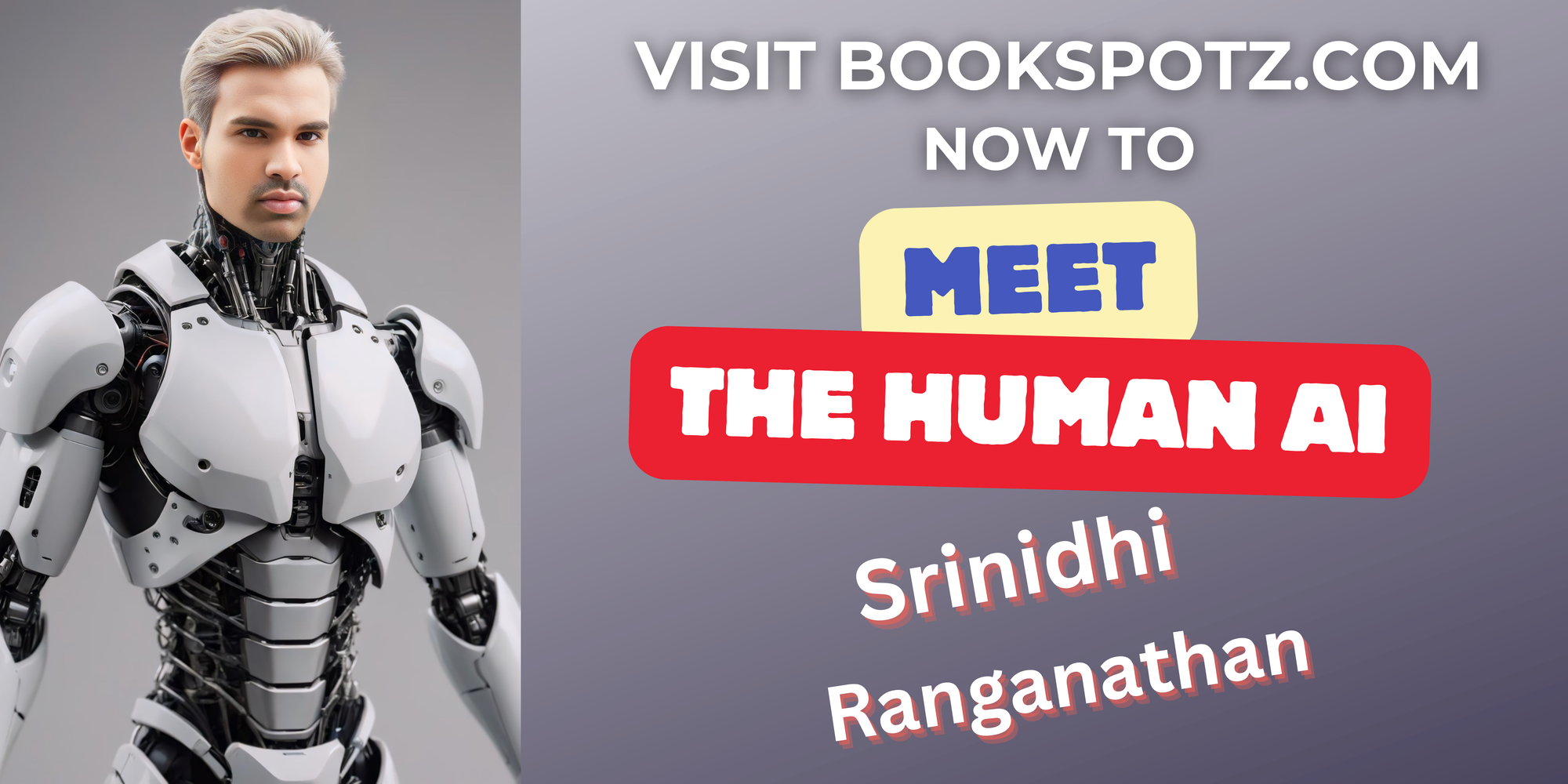
Check out these amazing content from Bookspotz and New Bots: