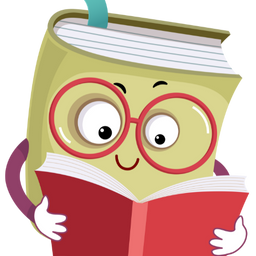5 Key Elements of a Killer LinkedIn Summary (5 Great Hacks)
In this article, we will discuss the 5 key elements of a killer LinkedIn summary and provide you with some great hacks to enhance your profile.

A killer LinkedIn summary is essential for making a strong impression and attracting the right connections. By crafting a compelling headline, showcasing your professional experience, and including a call to action, you can optimize your profile and stand out from the crowd. In this article, we will discuss the 5 key elements of a killer LinkedIn summary and provide you with some great hacks to enhance your profile.
Key Takeaways
- Craft a compelling headline to grab attention
- Use keywords to optimize your profile
- Highlight your unique selling points
- Showcase your professional experience and expertise
- Include a call to action and contact information
Headline
Crafting a Compelling Headline
Crafting a compelling headline is the first step in grabbing the attention of potential employers or clients. It is important to highlight your key skills and experiences in a concise and captivating manner. Use action words to make your headline more dynamic and engaging. Additionally, consider incorporating keywords that are relevant to your industry or profession. A well-crafted headline will make your profile stand out and entice readers to learn more about you.
| Key Points |
|---|
| Use action words to make your headline dynamic and engaging |
| Incorporate relevant keywords to optimize your profile |
| Highlight your key skills and experiences |
Crafting a compelling headline is the first step in grabbing the attention of potential employers or clients.
A well-crafted headline will make your profile stand out and entice readers to learn more about you.
Using Keywords for Optimization
Using keywords strategically in your LinkedIn summary can greatly improve your visibility and searchability. By incorporating relevant keywords related to your industry, skills, and expertise, you can increase your chances of appearing in search results when recruiters or potential connections are looking for someone with your qualifications. It's important to conduct thorough research to identify the most effective keywords for your target audience. Additionally, consider including a list of key skills or specializations in a table format to make it easier for readers to quickly identify your areas of expertise. Remember, your summary is an opportunity to showcase your unique value proposition, so make sure to highlight your strengths and accomplishments in a concise and compelling way. Stand out from the crowd and make a lasting impression with a well-optimized LinkedIn summary.
Highlighting Unique Selling Points
When crafting your LinkedIn summary, it is essential to highlight your unique selling points to differentiate yourself from other professionals. These are the qualities, skills, or experiences that make you stand out in your industry. One effective way to showcase your unique selling points is by creating a table that lists them. This table can include your key accomplishments, certifications, awards, or any other relevant information that sets you apart. Additionally, you can use a list to emphasize these points and make them more memorable. Remember to use bold formatting to draw attention to important words and italic formatting to emphasize key sentences. By highlighting your unique selling points, you can make a strong impression on potential employers or clients and increase your chances of success.
Summary
Showcasing Professional Experience
In this section, you have the opportunity to highlight your professional experience and impress potential connections. List your previous roles and responsibilities, emphasizing achievements and results. Use action verbs to make your experience more impactful. Additionally, consider including a table to showcase your skills and expertise. This will provide a quick and easy way for readers to understand your qualifications. Remember to keep your summary concise and focused on the most relevant information. As a general rule, only include experience from the past 10-15 years to keep it up-to-date and relevant. Finally, use a blockquote to share a powerful testimonial or recommendation from a previous employer or client.
Demonstrating Skills and Expertise
When demonstrating your skills and expertise in your LinkedIn summary, it's important to provide specific examples and achievements that showcase your abilities. Use keywords relevant to your industry to optimize your profile for search engines. Additionally, include a list of your key skills to make it easy for recruiters and potential connections to quickly understand your expertise. Highlight any certifications or awards you have earned to further demonstrate your credibility. Finally, consider including a blockquote from a previous client or colleague that highlights your exceptional skills and work ethic.
Including Contact Information
In addition to showcasing your professional experience and demonstrating your skills and expertise, it's important to include your contact information in your LinkedIn summary. This allows potential employers or clients to easily get in touch with you. Make sure to include your email address, phone number, and any relevant social media profiles. Remember to keep your contact information up to date.
| Contact Information |
|---|
| Email: example@example.com |
| Phone: (123) 456-7890 |
Don't miss out on potential opportunities! Make it easy for people to reach out to you by including your contact information in your LinkedIn summary.
Media and Visuals
Adding a Professional Profile Picture
A professional profile picture is essential for making a strong first impression on LinkedIn. It is recommended to use a high-quality, professional headshot that showcases your professionalism and approachability. Smiling in the photo can help create a positive and friendly image. Remember to dress appropriately for your industry and maintain a clean and clutter-free background. Your profile picture should reflect your personal brand and the image you want to portray to potential connections and employers.
| Benefits of a Professional Profile Picture |
|---|
| - Creates a positive first impression |
| - Enhances credibility and professionalism |
| - Increases the likelihood of profile views |
| - Helps establish trust and rapport |
A great profile picture can be the difference between someone clicking on your profile or moving on to the next. Make sure to invest time and effort into selecting and uploading a professional profile picture.
Including Relevant Media Files
In addition to a professional profile picture, including relevant media files in your LinkedIn summary can greatly enhance your profile's visual appeal. You can showcase your work samples, presentations, or projects by uploading them as media files. This allows potential connections and employers to get a better understanding of your skills and expertise. Moreover, you can also embed videos or add links to your portfolio or website. By doing so, you provide a more interactive and engaging experience for the viewers. Here's an example of how you can format your media files in a table:
| File Type | Description |
|---|---|
| Work samples | |
| PowerPoint | Presentations |
| Video | Project demos |
Including relevant media files not only makes your LinkedIn summary visually appealing, but it also showcases your professional achievements and capabilities. It's an effective way to make a lasting impression on potential connections and employers.
Using Visuals to Enhance the Summary
Visuals can be a powerful tool to enhance your LinkedIn summary and make it more engaging for readers. Images and videos can help you showcase your work, projects, or portfolio. Including a professional profile picture can also create a positive first impression. Additionally, you can use visuals to highlight key achievements or skills by creating a visually appealing infographic or chart. Remember to optimize the file size and format of your visuals to ensure quick loading times. By incorporating visuals strategically, you can capture the attention of potential connections and leave a lasting impression.
| Visuals to Enhance the Summary |
|---|
| Images |
| Videos |
| Professional Profile Picture |
| Infographics |
| Charts |
Visuals can make your LinkedIn summary stand out and leave a lasting impression. Use them wisely to showcase your expertise and capture the attention of potential connections.
Call to Action
Promoting Personal Branding
Promoting your personal branding is crucial in your LinkedIn summary. This is your opportunity to showcase your unique personality, values, and expertise. Highlight your achievements and emphasize your strengths. Use powerful words to convey your value proposition and make a lasting impression. Additionally, consider including testimonials from clients or colleagues to further validate your personal brand. Remember, your LinkedIn summary is your chance to stand out and make a strong impact. Invest time in crafting a compelling and authentic personal brand that will attract the right connections and opportunities.
| Key Strategies for Promoting Personal Branding |
|---|
| 1. Clearly define your personal brand |
| 2. Use storytelling to engage your audience |
| 3. Showcase your unique value proposition |
| 4. Incorporate relevant keywords |
| 5. Consistently update and refine your summary |
Your personal brand is your reputation. It's what people say about you when you're not in the room. - Jeff Bezos
Providing Contact Information
In order to make it easy for potential employers or clients to get in touch with you, it is essential to provide your contact information in your LinkedIn summary. Include your email address, phone number, and any relevant social media profiles. Ensure that your contact information is easily visible and accessible. Additionally, consider creating a table that lists your preferred method of contact and the best times to reach you. This will help streamline communication and make it more convenient for others to connect with you. Remember to use a professional tone and avoid including personal contact information that may compromise your privacy and security.
| Preferred Method of Contact | Best Times to Reach Me |
|---|---|
| Monday-Friday, 9am-5pm | |
| Phone | Monday-Friday, 9am-5pm |
| LinkedIn Message | Anytime |
Providing clear and easily accessible contact information is crucial for making meaningful connections and opportunities on LinkedIn.
Frequently Asked Questions
How important is a compelling headline in a LinkedIn summary?
A compelling headline is crucial in a LinkedIn summary as it is the first thing that catches the attention of potential connections and recruiters. It should accurately reflect your professional identity and highlight your unique value proposition.
What are the benefits of using keywords in a LinkedIn summary?
Using keywords in a LinkedIn summary helps optimize your profile for search engines, making it easier for people to find you. It also shows your expertise in specific areas and can attract the attention of recruiters looking for specific skills.
How can I highlight my unique selling points in a LinkedIn summary?
To highlight your unique selling points in a LinkedIn summary, focus on showcasing your achievements, skills, and experiences that set you apart from others in your industry. Emphasize what makes you unique and valuable to potential connections and employers.
Why is it important to showcase professional experience in a LinkedIn summary?
Showcasing your professional experience in a LinkedIn summary helps establish your credibility and expertise. It allows potential connections and employers to see your career progression, past accomplishments, and the value you can bring to their organization.
How can I demonstrate my skills and expertise in a LinkedIn summary?
To demonstrate your skills and expertise in a LinkedIn summary, mention specific skills relevant to your industry and provide examples of how you have applied them in your previous roles. Use concise and compelling language to showcase your capabilities.
Should I include contact information in my LinkedIn summary?
Yes, it is important to include contact information in your LinkedIn summary so that potential connections and employers can easily reach out to you. Include your email address, phone number, or any other preferred method of contact.
Check out these amazing content from Bookspotz: