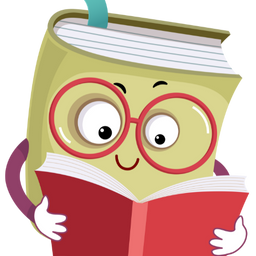How to Use Instagram Analytics?
In this article, we will explore how to use Instagram analytics and the key takeaways to help you make informed decisions and achieve your goals on the platform.

In today's digital age, social media platforms have become essential tools for businesses and individuals alike to connect with their audience. Instagram, one of the most popular social media platforms, offers a powerful analytics feature that provides valuable insights into the performance of your posts and engagement with your audience. By understanding and utilizing Instagram analytics effectively, you can optimize your content strategy, track follower growth, and improve your overall Instagram presence. In this article, we will explore how to use Instagram analytics and the key takeaways to help you make informed decisions and achieve your goals on the platform.
Key Takeaways
- Instagram analytics provides valuable insights into post performance and audience engagement.
- Key metrics to track in Instagram analytics include likes, comments, shares, and follower growth.
- Access Instagram analytics through the Insights tab on your Instagram business profile.
- Analyzing engagement metrics helps you identify top-performing posts and understand your audience's preferences.
- Tracking follower growth and demographics allows you to tailor your content to your target audience and attract new followers.
Understanding Instagram Analytics
Why Instagram Analytics is Important
Instagram Analytics is a powerful tool that provides valuable insights into the performance of your Instagram account. By analyzing data such as engagement, reach, and follower growth, you can gain a deeper understanding of your audience and their preferences. This information allows you to make data-driven decisions and optimize your Instagram content strategy. With Instagram Analytics, you can identify which posts are resonating with your audience, track the growth of your follower count, and measure the success of your marketing efforts. It is essential for businesses and influencers to utilize Instagram Analytics to maximize their presence and achieve their goals.
Here is an example table showcasing key metrics that can be tracked using Instagram Analytics:
| Metric | Description |
|---|---|
| Likes | Number of likes received on posts |
| Comments | Number of comments received on posts |
| Shares | Number of times posts have been shared |
- Key metrics such as likes, comments, and shares can help you gauge the level of engagement your posts are generating.
Remember, Instagram Analytics is not just about the numbers, but also about understanding your audience and creating meaningful connections.
Key Metrics to Track in Instagram Analytics
Once you have access to Instagram Analytics, it's important to track key metrics to measure the success of your Instagram strategy. These metrics include engagement rate, reach, impressions, and profile views. By monitoring these metrics, you can gain valuable insights into how your audience is interacting with your content. Additionally, tracking the growth rate of your followers and the demographics of your audience can help you understand your target market better. Use this information to optimize your content strategy and create more engaging posts.
Here is an example of how you can track and analyze these key metrics:
| Metric | Definition | How to Track |
|---|---|---|
| Engagement Rate | The percentage of your followers who engage with your content through likes, comments, and shares. | Use Instagram Insights or third-party analytics tools. |
| Reach | The number of unique accounts that have seen your content. | View the Reach metric in Instagram Insights. |
| Impressions | The total number of times your content has been seen. | View the Impressions metric in Instagram Insights. |
| Profile Views | The number of times your Instagram profile has been viewed. | View the Profile Views metric in Instagram Insights. |
Tracking these key metrics will help you measure the effectiveness of your Instagram strategy and make data-driven decisions to improve your content and engagement.
How to Access Instagram Analytics
To access Instagram Analytics, you must have a business or creator account. Once you have the appropriate account type, you can access the analytics by following these steps:
- Open the Instagram app and go to your profile.
- Tap the hamburger menu in the top-right corner.
- Select 'Insights' from the menu.
Once you are in the Instagram Analytics dashboard, you will have access to valuable data about your account's performance. This includes information about your followers, reach, impressions, and more. Analyzing this data can help you make informed decisions to improve your Instagram strategy.
Note: Instagram Analytics is not available for personal accounts.
| Important Metrics to Track |
|---|
| Follower Count |
| Reach |
| Impressions |
| Engagement Rate |
By regularly monitoring these metrics, you can gain insights into your audience and optimize your content strategy for maximum impact.
Analyzing Instagram Engagement
Measuring Likes, Comments, and Shares
Measuring the number of likes, comments, and shares on your Instagram posts is crucial for understanding the engagement and reception of your content. Likes indicate the popularity of your posts, while comments provide insights into how your audience is interacting with your content. Shares, on the other hand, help to amplify your reach by extending your content to a wider audience. By analyzing these metrics, you can identify the type of content that resonates with your audience and optimize your content strategy accordingly. Additionally, tracking the growth in likes, comments, and shares over time can help you gauge the effectiveness of your Instagram marketing efforts.
Here is an example of how you can track your engagement metrics over time:
| Date | Likes | Comments | Shares |
|---|---|---|---|
| 2021-01-01 | 100 | 20 | 10 |
| 2021-01-02 | 120 | 25 | 12 |
| 2021-01-03 | 150 | 30 | 15 |
Tracking these metrics allows you to measure the success of your Instagram content and make data-driven decisions to improve your engagement and reach.
Identifying Top Performing Posts
Once you have access to Instagram Analytics, you can easily identify your top performing posts. These are the posts that have received the highest engagement and have resonated well with your audience. To identify your top performing posts, you can look at metrics such as likes, comments, and shares. Analyzing these metrics will give you valuable insights into the type of content that your audience finds most engaging. You can use this information to inform your content strategy and create more of the content that resonates with your audience. Here is an example of how you can identify your top performing posts:
| Post | Likes | Comments | Shares |
|---|---|---|---|
| Post 1 | 500 | 50 | 20 |
| Post 2 | 450 | 40 | 15 |
| Post 3 | 600 | 60 | 25 |
Note: The numbers in the table are just for illustration purposes.
By analyzing the engagement metrics of your top performing posts, you can gain valuable insights into what content drives the most interaction and optimize your Instagram content strategy accordingly.
Remember, it's important to consistently analyze your top performing posts to stay updated with your audience preferences and ensure your content remains relevant and engaging.
Analyzing Audience Engagement
When analyzing audience engagement on Instagram, it is important to measure various metrics such as likes, comments, and shares. These metrics provide insights into how well your content is resonating with your audience. Likes indicate the level of appreciation for your posts, comments show the level of engagement and interaction, and shares indicate the extent to which your content is being spread. By identifying the top performing posts based on these metrics, you can gain valuable insights into the type of content that resonates the most with your audience. Additionally, analyzing audience engagement allows you to understand the preferences and interests of your followers, enabling you to tailor your content to better meet their needs and expectations.
| Metric | Definition |
|---|---|
| Likes | Number of likes received on a post |
| Comments | Number of comments received on a post |
| Shares | Number of times a post has been shared |
Understanding audience engagement is crucial for optimizing your Instagram content strategy and building a strong and engaged follower base.
Tracking Instagram Follower Growth
Monitoring Follower Count
Monitoring the follower count is an essential part of understanding your Instagram audience. By regularly tracking the number of followers you have, you can gauge the effectiveness of your content and engagement strategies. Additionally, monitoring follower count allows you to identify trends and patterns in your follower growth over time. This information can help you make informed decisions about your Instagram marketing efforts. To effectively monitor your follower count, consider creating a table that tracks the number of followers at regular intervals. You can also use this data to identify any sudden changes in follower count and investigate the factors that may have contributed to these fluctuations. By keeping a close eye on your follower count, you can better understand your audience and optimize your content strategy accordingly.
Table: Follower Count Tracking
| Date | Follower Count |
|---|---|
| 2021-01-01 | 1000 |
| 2021-02-01 | 1200 |
| 2021-03-01 | 1500 |
Monitoring your follower count is crucial for understanding your Instagram audience and making informed decisions about your content strategy.
Identifying Follower Demographics
To gain a deeper understanding of your Instagram audience, it is crucial to identify their demographics. By analyzing follower demographics, you can tailor your content to better resonate with your target audience. One way to do this is by examining the age, gender, and location of your followers. This information can help you create more targeted and relevant content that appeals to your audience's interests and preferences. Additionally, analyzing follower demographics can also reveal valuable insights about the types of products or services that are most popular among your followers. Understanding your follower demographics is an essential step in optimizing your Instagram content strategy.
| Demographic | Percentage |
|---|---|
| Age | 45% |
| Gender | 55% |
| Location | 30% |
Tailoring your content to specific demographics can lead to higher engagement and a stronger connection with your audience.
Tracking Follower Growth Over Time
Tracking the growth of your Instagram followers over time is crucial to understanding the effectiveness of your content strategy. By monitoring your follower count, you can identify trends and patterns that can help you optimize your Instagram presence. Additionally, identifying follower demographics allows you to tailor your content to better engage with your target audience. Use Instagram analytics to track the growth of your followers and make data-driven decisions to improve your Instagram content strategy.
| Metric | Description |
|---|---|
| Follower Count | The total number of followers on your Instagram account |
| Follower Demographics | Information about the characteristics of your followers, such as age, gender, and location |
| Follower Growth Over Time | The increase or decrease in your follower count over a specific period |
Note: It is important to regularly analyze your follower growth and demographics to ensure that your content strategy aligns with your target audience's preferences and interests.
Remember, consistently engaging with your followers and providing valuable content are key to fostering a loyal and active Instagram community.
Optimizing Instagram Content Strategy
Identifying Best Time to Post
When it comes to optimizing your Instagram content strategy, it is crucial to identify the best time to post. This is the time when your target audience is most active and likely to engage with your posts. To determine the best time to post, you can analyze your Instagram analytics and look for patterns in engagement metrics such as likes, comments, and shares. Additionally, you can consider using third-party tools that provide insights on the optimal posting times for your specific industry or niche. By posting at the right time, you can maximize your reach and increase the chances of your content being seen and interacted with by your followers.
Here is an example of a table that you can use to track the engagement metrics for different posting times:
| Posting Time | Average Likes | Average Comments | Average Shares |
|---|---|---|---|
| 9:00 AM | 250 | 50 | 20 |
| 12:00 PM | 400 | 80 | 30 |
| 6:00 PM | 300 | 60 | 25 |
To summarize, identifying the best time to post is essential for optimizing your Instagram content strategy. By analyzing your analytics and tracking engagement metrics, you can determine the optimal posting times and increase the effectiveness of your posts.
Analyzing Content Performance
When analyzing content performance on Instagram, it is important to track key metrics such as likes, comments, and shares. These metrics provide insights into the level of engagement your posts are receiving from your audience. Additionally, identifying the top performing posts can help you understand what type of content resonates best with your followers. Analyzing audience engagement is another crucial aspect of content performance analysis. By examining how your audience interacts with your content, you can gain valuable insights to optimize your Instagram content strategy.
Here is an example of a table showcasing the performance of different types of content:
| Content Type | Likes | Comments | Shares |
|---|---|---|---|
| Photo | 500 | 50 | 20 |
| Video | 1000 | 100 | 50 |
- List item 1
- List item 2
- List item 3
This is a blockquote that highlights the importance of analyzing content performance and using insights to inform your content strategy.
Using Insights to Inform Content Strategy
Once you have gathered and analyzed the data from Instagram Analytics, you can use these insights to inform your content strategy. By identifying the best time to post, you can maximize your reach and engagement. Additionally, analyzing the performance of your content will help you understand what types of posts resonate with your audience. Use the insights gained from Instagram Analytics to refine your content strategy and create more impactful posts. Remember, data-driven decisions are key to success.
| Metric | Description |
|---|---|
| Reach | The number of unique accounts that have seen your content |
| Impressions | The total number of times your content has been seen |
Using Instagram Analytics allows you to make informed decisions and optimize your content strategy for better results.
Frequently Asked Questions
How do I access Instagram Analytics?
To access Instagram Analytics, you need to have a business or creator account on Instagram. Once you have the account type, you can access Instagram Analytics by going to your profile, tapping the menu icon, and selecting 'Insights.'
What are the key metrics to track in Instagram Analytics?
Some key metrics to track in Instagram Analytics include follower count, reach, impressions, engagement rate, likes, comments, shares, and profile views. These metrics can provide valuable insights into the performance of your Instagram content and audience engagement.
How can I measure likes, comments, and shares on Instagram?
To measure likes, comments, and shares on Instagram, you can view the individual metrics for each post in your Instagram Analytics. Additionally, you can track the overall engagement rate, which is a combination of likes, comments, and shares, to get an overview of your content's performance.
How do I identify my top performing posts on Instagram?
To identify your top performing posts on Instagram, you can look at the engagement metrics such as likes, comments, and shares. Posts with higher engagement rates are usually considered top performing. You can also consider other factors like reach and impressions to determine the success of your posts.
Can I analyze the engagement of my Instagram audience?
Yes, Instagram Analytics allows you to analyze the engagement of your audience. You can view metrics such as follower growth, demographics, and audience activity to understand how your audience is engaging with your content. This information can help you tailor your content strategy to better resonate with your audience.
How can I track the growth of my Instagram followers over time?
To track the growth of your Instagram followers over time, you can use the follower count metric in Instagram Analytics. By monitoring the changes in your follower count, you can identify trends and understand the impact of your content and engagement strategies on your follower growth.
Check out these amazing content from Bookspotz: